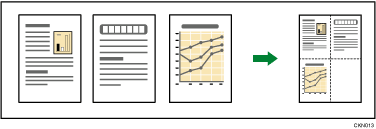This mode can be used to select a reproduction ratio automatically and copy the originals onto a single sheet of copy paper.
The machine selects a reproduction ratio between 25 and 400%.
Orientation of the original and image position of Combine
The image position of Combine differs according to original orientation and the number of originals to be combined.
Portrait (
 ) originals
) originals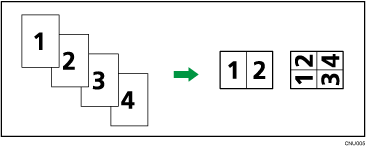
Landscape (
 ) originals
) originals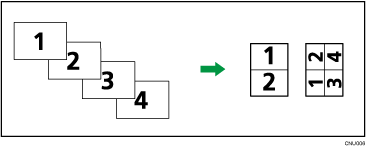
Placing originals (originals placed in the ADF)
The default value for the copy order in the Combine function is "From Left to Right". To copy originals from right to left in the ADF, place them upside down.
Originals read from left to right
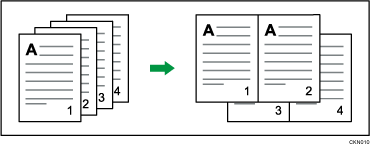
Originals read from right to left
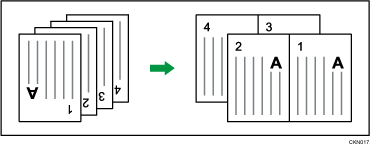
![]()
If the size of the original is different from that of the copy paper, specify the original size. For details, see Specifying Original Sizes.
In Combine mode, the machine selects the reproduction ratio automatically. This reproduction ratio depends on the copy paper sizes and the number of originals. Note that the Auto Enlarge/Reduction function is not canceled even if you cancel Combine mode. To cancel Auto Enlarge/Reduction function, press [100%].
If the calculated reproduction ratio falls below the minimum reproduction ratio, the calculated reproduction ratio will be adjusted to the minimum ratio. If this happens, with some ratios, parts of the image might not be copied.
If the number of originals placed is less than the number specified for combining, the last page is left blank as shown.