![]()
Do not use chemical cleaners or organic solvents such as thinners or benzine.
![]() Turn off the printer and unplug the power cord.
Turn off the printer and unplug the power cord.
![]() Pull out the plug from the socket. Remove all the cables from the printer.
Pull out the plug from the socket. Remove all the cables from the printer.
![]() While pressing and holding the bypass tray open lever in the upper center of the bypass tray, pull the tray open.
While pressing and holding the bypass tray open lever in the upper center of the bypass tray, pull the tray open.
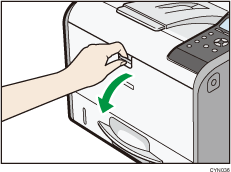
![]() Using a cloth, wipe the paper feed roller.
Using a cloth, wipe the paper feed roller.
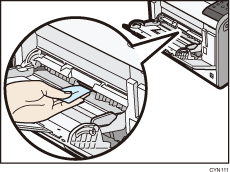
![]() Close the bypass tray.
Close the bypass tray.
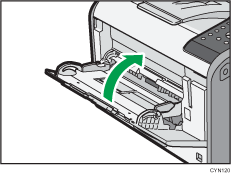
![]() Firmly insert the plug of the power cord into the wall socket. Connect all the interface cables that were removed.
Firmly insert the plug of the power cord into the wall socket. Connect all the interface cables that were removed.
![]() Turn on the main power switch.
Turn on the main power switch.
