If the printed paper comes out with white lines or text is blurred, clean the LED head with an LED lens cleaner. An LED lens cleaner comes with the printer.
![]()
|
![]()
Do not use chemical cleaners or organic solvents such as thinners or benzine.
![]() Turn off the printer and unplug the power cord.
Turn off the printer and unplug the power cord.
![]() Pull out the plug from the socket. Remove all the cables from the printer.
Pull out the plug from the socket. Remove all the cables from the printer.
![]() Push the button on the right side of the printer, and then open the front cover with both hands carefully.
Push the button on the right side of the printer, and then open the front cover with both hands carefully.
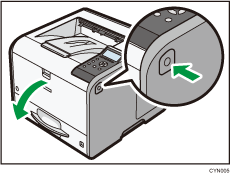
![]() Hold the print cartridge's front handle to lift and pull it out.
Hold the print cartridge's front handle to lift and pull it out.
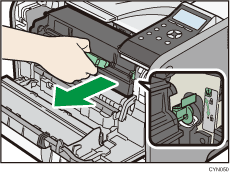
![]() While pressing the lever with one hand as far as it goes, wipe the lens on the bottom of the LED head softly with an LED lens cleaner.
While pressing the lever with one hand as far as it goes, wipe the lens on the bottom of the LED head softly with an LED lens cleaner.
When you press the lever all the way in, the LED head comes down.
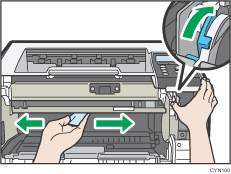
![]() Hold the handle of the cartridge, and then insert it into the printer until it stops.
Hold the handle of the cartridge, and then insert it into the printer until it stops.
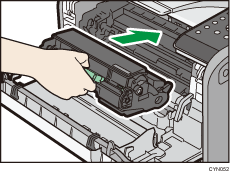
![]() Close the front cover with both hands carefully.
Close the front cover with both hands carefully.
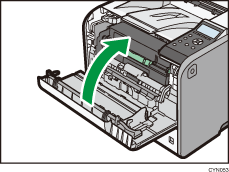
![]() Firmly insert the plug of the power cord into the wall socket. Connect all the interface cables that were removed.
Firmly insert the plug of the power cord into the wall socket. Connect all the interface cables that were removed.
![]() Turn the main power switch on.
Turn the main power switch on.
