This section explains how to print documents and bind them in the center using the printer driver. This function is available for the PCL 5e/5c/6 printer drivers and PostScript 3 printer driver for Windows.
Magazine
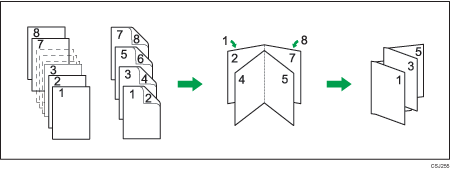
Booklet printing precautions
For details about the paper sizes and types available for booklet printing, see Paper Size Specifications and Paper Type Specifications.
If the document contains pages with different original sizes, page breaks may occur.
![]()
When using the booklet printing function together with the combine printing function, see Combining Multiple Pages onto a Single Page.
For details about setting the booklet printing function using the PCL 6 printer driver or PostScript 3 printer driver for Windows, see Edit.
For details about setting the booklet printing function using the PCL 5e/5c printer driver, see Setup.
