This function allows you to create a poster-size output by enlarging a single-page document to cover multiple sheets of paper. The divided images are printed with an overlap of 15 mm (0.59 inches) on the margin of each sheet, so you can paste them seamlessly. This function is available for the PCL 6 printer driver.
Types of posters
The following options are available when printing a portrait document:
1 Page into 2 Sheets
Divides a page to print in a layout of top and bottom sheets.
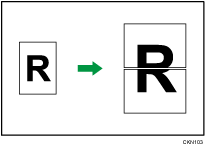
1 Page into 4 Sheets
Divides a page to print in a layout of two sheets by two sheets.
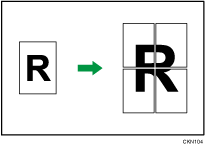
1 Page into 9 Sheets
Divides a page to print in a layout of three sheets by three sheets.
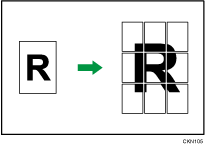
Poster precautions
The document is automatically enlarged according to the paper size and layout you specify.
When printing using the poster function, some images may print with problems such as smudges on the back side of printed paper, etc.
![]()
For details about setting the poster function using the PCL 6 printer driver, see Edit.
