You can access the Internet using the printer and print web pages that are displayed on the display panel.
![]()
This function is available only when the optional browser unit is installed.
![]() Press the [Browser] icon on the [Home] screen.
Press the [Browser] icon on the [Home] screen.
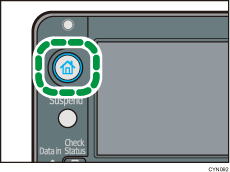
![]() Enter the URL of the Web page you want to view.
Enter the URL of the Web page you want to view.
[Enter] |
![]()
For details about features on the [Browser] screen, see Browser screen.
You can specify which Web page is displayed on the initial browser screen. You can also change the display settings of Web pages. For details, see Changing the display settings of web pages.
You can check and change the settings for the browser using
 . Settings made in
. Settings made in  are given priority over those specified under [Browser Default Settings] in [Browser Features]. However, only the items for which [Allow] are specified under [Settings per Users] in [Browser Default Settings] can be configured in
are given priority over those specified under [Browser Default Settings] in [Browser Features]. However, only the items for which [Allow] are specified under [Settings per Users] in [Browser Default Settings] can be configured in  . If user authentication is enabled, settings in
. If user authentication is enabled, settings in  can be configured for each user that is logged in.
can be configured for each user that is logged in.When the authentication function is enabled and you are logged in as an administrator, you cannot press
 to change the settings. If you are an administrator, change the settings under [Browser Features]. For details, see Browser Features.
to change the settings. If you are an administrator, change the settings under [Browser Features]. For details, see Browser Features.
Related topics
Precautions for using the browser functionLimitations of the browser function
Browser screen
Printing web pages on the display panel
Specifying the settings for favorites
Changing the display settings of web pages
Specifying the proxy server
Using the history function
Managing cookies
Displaying the server certificate

