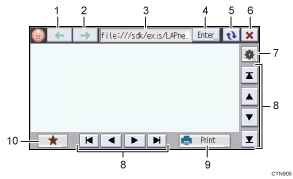

Press to display the most recently viewed Web page.

Press to return to the Web page last displayed when
 was pressed.
was pressed.URL bar
Displays the URL of a Web page.
[Enter]
Press to enter the URL of a Web page.

Press to reload the contents of a Web page with the most current data.

Press to cancel loading a Web page.

Press to change the browser settings or display settings of Web pages.
Scroll bar
Press to scroll the display of a Web page.
Print
Press to print the displayed Web page. For details, see Printing web pages on the display panel.

Press to register the Web pages you access frequently to Favorites so that you can access them easily. For details, see Specifying the settings for favorites.
