When a meeting starts, the meeting information is displayed at the top of the screen. This information includes the meeting status, the audio settings of the machine, and the network status.
The three modes for displaying meeting information are as follows:
Normal display
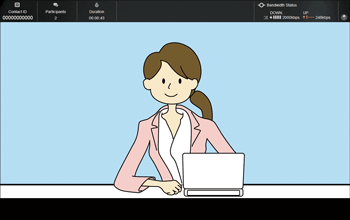
Simplified display
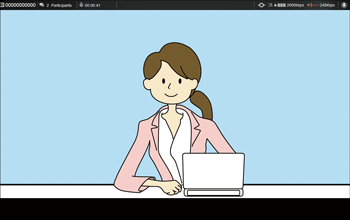
No display

When a meeting starts, the meeting information is displayed in normal mode. After 10 seconds have passed, the display mode automatically switches to simplified mode.
The [![]() ] and [
] and [![]() ] keys can also be used to switch between normal display, simplified display, and no display.
] keys can also be used to switch between normal display, simplified display, and no display.
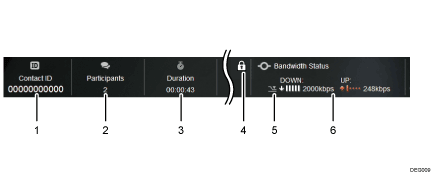
Contact ID
Indicates the contact ID of this machine.
Participants
Indicates the number of contacts participating in the meeting.
Duration
Indicates the amount of time which has elapsed since the start of the meeting.
Private Meeting icon
Displayed when the machine participates in a Private Meeting.
Limited Network Bandwidth icon
Displayed when the available network bandwidth is limited.
Bandwidth Status
Indicates the network status of the machine.
![]()
To check the network status after the start of a meeting, wait approximately one minute for the bandwidth information to stabilize, and then check the status.

