If network conditions prevent the necessary network bandwidth from being secured during a meeting, the audio and video might become distorted or the connection with the other party lost. You can use Bandwidth Status during a meeting to view the network status of the machine and check that the network environment meets the operating requirements for the machine. You can also check that the machine is able to hold meetings normally.
Before using the machine, check the network environment to make sure a sufficient amount of network bandwidth is available.
Bandwidth Status
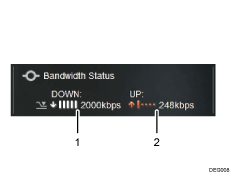
DOWN (Reception)
Displays the network bandwidth available for reception, along with a numerical value and an icon that indicates one of five levels.
UP (Transmission)
Displays the network bandwidth available for transmission, along with a numerical value and an icon that indicates one of five levels.
The indicated level of currently used bandwidth varies according to the bandwidth status.

Sufficient network bandwidth is currently available.

The required network bandwidth is currently available.

The currently available network bandwidth might not be sufficient for holding a stable meeting.

The required network bandwidth is currently unavailable. The video or audio might become distorted.

The required network bandwidth is currently unavailable. The machine might become unable to continue the meeting.
![]()
To view Bandwidth Status after starting a meeting, wait at least one minute to allow the bandwidth to become stable.
The maximum network bandwidth required for a meeting is 2 Mbps for both reception and transmission.
Bandwidth Status cannot be displayed while the Meeting Information screen is displayed.

