You can initiate a call to a participant currently having a meeting and join the meeting in progress.
When you join a meeting in progress, you are directly connected to the meeting. No confirmation message is displayed at the contact having the meeting.
The status of a contact that is in a meeting is displayed as "Meeting".
![]() In the Features screen, press the [
In the Features screen, press the [![]() ] [
] [![]() ] key to select [Video Meeting], and then press the [Enter] key/
] key to select [Video Meeting], and then press the [Enter] key/![]() .
.
![]() Press the [
Press the [![]() ] or [
] or [![]() ] key to select the contact already has a meeting, and then press the [Enter] key/
] key to select the contact already has a meeting, and then press the [Enter] key/![]() .
.
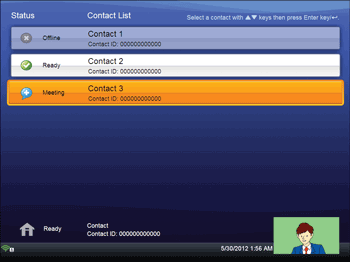
![]() Press the [
Press the [![]() ] or [
] or [![]() ] key to select [Connect], and then press the [Enter] key/
] key to select [Connect], and then press the [Enter] key/![]() .
.
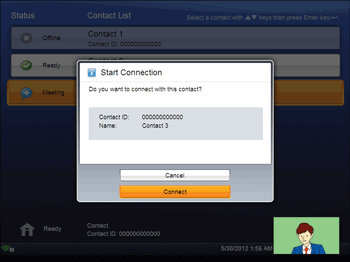
The meeting starts.
To cancel the call, press the [![]() ] or [
] or [![]() ] key to select [Cancel], and then press the [Enter] key/
] key to select [Cancel], and then press the [Enter] key/![]() .
.

