![]()
The machine cannot receive calls when error messages are displayed. For details about what to do when error messages are displayed, see When the Message Displayed.
![]() The incoming call sound rings and the message "Receiving" appears. Check that the message shows the party making the call.
The incoming call sound rings and the message "Receiving" appears. Check that the message shows the party making the call.
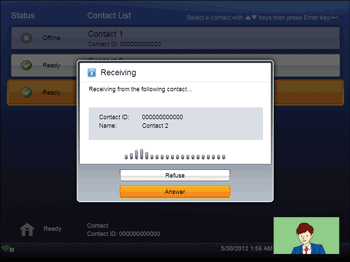
![]() Press the [
Press the [![]() ] or [
] or [![]() ] key to select [Answer], and then press the [Enter] key/
] key to select [Answer], and then press the [Enter] key/![]() .
.
The meeting starts.
To refuse the call, press the [![]() ] or [
] or [![]() ] key to select [Refuse], and then press the [Enter] key/
] key to select [Refuse], and then press the [Enter] key/![]() .
.
![]()
If the call is not answered or refused within 15 seconds, the incoming call automatically times out.
You can use the speaker volume keys to adjust the volume of the ring tone that rings when receiving a call. For details about how to adjust the volume, see Adjusting the Speaker Volume.

