You can add shortcuts to programs registered on Copier, Facsimile, or Scanner mode.
Even if you press [Program to Home] on the [Program] screen of each function, the shortcuts are not displayed on the [Home] screen.
![]() Display the function screen to which you want to register a program.
Display the function screen to which you want to register a program.
![]() Press [Recall/Program/Change Program] on the bottom left of screen.
Press [Recall/Program/Change Program] on the bottom left of screen.
![]() Register a program.
Register a program.
![]() Press the [Home] key.
Press the [Home] key.
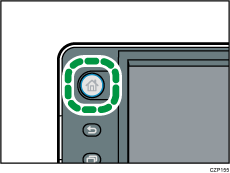
![]() Select the screen to which you want to add a shortcut.
Select the screen to which you want to add a shortcut.
![]() Press and hold down an area on the screen where no icons are displayed.
Press and hold down an area on the screen where no icons are displayed.
![]() Press [Icon] on the [Add to Home] screen.
Press [Icon] on the [Add to Home] screen.
![]() Press [Machine Application].
Press [Machine Application].
![]() Select the program you want to add from the list.
Select the program you want to add from the list.
![]()
For details about how to make a program, see Registering Functions in a Program.
For details about the procedure for registering a shortcut using the [Program] screen, see Registering a Shortcut to a Program to the [Home] Screen.
