You can register shortcuts to programs stored in copier, facsimile, or scanner mode to the [Home] screen. Once you have registered a shortcut, you can recall the program with just one touch.
![]() Display the [Copier], [Facsimile], or [Scanner] screen.
Display the [Copier], [Facsimile], or [Scanner] screen.
![]() Display the program screen.
Display the program screen.
When using the standard operation panel
Press the [Program] key.
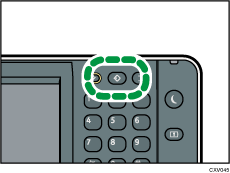
When using the Smart Operation Panel
Press [Recall/Program/Change Program] on the bottom left of the screen.
![]() Press [Program to Home].
Press [Program to Home].
![]() Select the number of the program you want to register as a shortcut.
Select the number of the program you want to register as a shortcut.
![]() Press [Yes].
Press [Yes].
![]() Press [Exit].
Press [Exit].
![]()
Shortcuts to programs stored in Document Server mode cannot be registered to the [Home] screen.
For details about the [Home] screen, see Types of [Home] Screens and How to Customize Them (When Using the Standard Operation Panel).
 next to a program means that its shortcut is registered in the [Home] screen.
next to a program means that its shortcut is registered in the [Home] screen.You can register up to 72 function and shortcut icons. Delete unused icons if the limit is reached. For details see Deleting an Icon on the [Home] Screen (When Using the Standard Operation Panel).
New shortcut icons are added next to the last position of a shortcut icon in line. If an icon already exists in the last position, the new icon is placed in the first available position from the front of the line.
You can also register a shortcut using User Tools or Web Image Monitor. For details, see Adding Icons to the [Home] Screen (When Using the Standard Operation Panel).
You can change the position of shortcut icons. For details, see Changing the Order of Icons on the [Home] Screen (When Using the Standard Operation Panel).
For details about registering a shortcut on the [Home] Screen when using the Smart Operation Panel, see Adding Icons to the [Home] Screen (When Using the Smart Operation Panel).
