You can add shortcuts of applications installed on the Smart Operation Panel.
![]() Press the [Home] key.
Press the [Home] key.
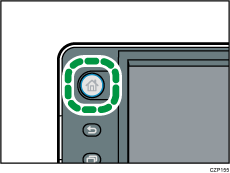
![]() Select the screen to which you want to add a shortcut.
Select the screen to which you want to add a shortcut.
![]() Press
Press ![]() .
.
![]() Press and hold the icon you want to add to the [Home] screen.
Press and hold the icon you want to add to the [Home] screen.
You can add shortcuts of applications installed on the Smart Operation Panel.
![]() Press the [Home] key.
Press the [Home] key.
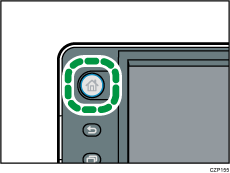
![]() Select the screen to which you want to add a shortcut.
Select the screen to which you want to add a shortcut.
![]() Press
Press ![]() .
.
![]() Press and hold the icon you want to add to the [Home] screen.
Press and hold the icon you want to add to the [Home] screen.