Reception
You can store and save received fax documents as electronic formats in the machine's hard disk without printing them.
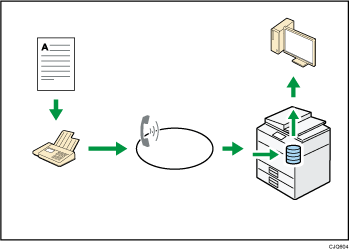
You can use Web Image Monitor to check, print, delete, retrieve, or download documents using your computer (Storing received documents).
![]()
See Fax for details.
Transmission
You can send a fax from your computer over the network (Ethernet or wireless LAN) to this machine, which then forwards the fax via its telephone connection (LAN-Fax).
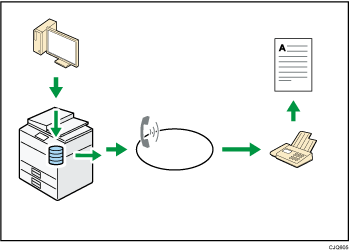
To send a fax, print from the Windows application you are working with, select LAN-Fax as the printer, and then specify the destination.
You can also check the sent image data.
