You can send a document created with a Windows application from a computer connected to the machine to another fax machine.
Connect computers to the machine via parallel port, LAN, wireless LAN, or USB 2.0.
To send a fax, simply select [Print...] from the Windows application, then select LAN-Fax as the printer, and then specify a destination. LAN-Fax enables paperless faxing from your computer to the other destinations.
In addition to sending faxes, the LAN-Fax Driver allows this machine to be used for printing out documents prepared on a computer for proof checking.
To use the LAN-Fax Driver, connect this machine to computers and make the necessary network settings, and then install the LAN-Fax Driver and the related utilities on your computer.
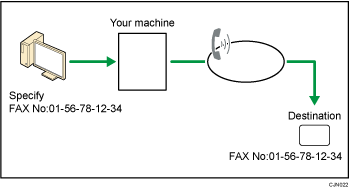
![]() (mainly Europe and Asia)
(mainly Europe and Asia)
For details about the optional units required for this function, see "Functions Requiring Optional Configurations", Getting Started.
![]()
Errors occurring when the machine is used as a LAN-Fax will not be displayed on the computer. Check for errors by using Web Image Monitor. See Web Image Monitor Help.
![]()
It is recommended that you use Web Image Monitor running under the same network environment as this machine. Otherwise, the web browser may not open and an error may occur.
