You can print documents that are received and stored on the hard disk. You can also delete unwanted documents.
![]() (mainly Europe and Asia)
(mainly Europe and Asia)
For details about the optional units required for this function, see "Functions Requiring Optional Configurations", Getting Started.
Make the settings for received and stored documents in [Reception File Settings] in the Facsimile Features menu before using this function. For details about the setting, see Reception File Settings.
If you have selected to store received documents and specified an e-mail address for notification of receipt, fax reception notification can be sent to that e-mail address.
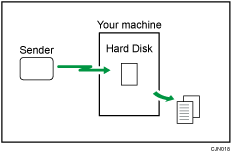
If the security functions are enabled on the machine, received and stored documents can be viewed, printed, and deleted only by a user specified as the administrator. Only the specified user can view the received documents stored on the machine and deliver them to other users. To assign a user to manage stored faxes, see Stored Reception File User Setting.
![]()
You cannot use received and stored documents with the Document Server function.
You can view and print received and stored documents using Web Image Monitor. For details, see Viewing, Printing, and Deleting Received Fax Documents Using Web Image Monitor.
Control panel operations such as printing or deleting received documents can be restricted to the user specified in [Stored Reception File User Setting]. To do this, select "On" for the User Parameters (switch 10, bit 0) in Parameter Settings. After you do this, [Print / Delete Stored Reception File] will no longer be displayed on the screen, and received documents stored on the machine cannot be accessed using the control panel. For details about Parameter Settings, see Parameter Settings.
For the maximum values of the following items, see Maximum Values:
Number of received documents you can store on the machine's hard disk
Number of pages you can store in memory
Received and stored documents are managed separately from the documents sent and stored on the hard disk. You cannot send received and stored documents.
Received confidential documents are stored in Personal Boxes.
