Connecting to a Telephone Line (SG 3110SFNw only)
You can connect the machine to the public switched telephone network (PSTN) directly or through a private branch exchange (PBX).
Also, you can connect an external telephone to use the same telephone line for voice calls.
![]() (mainly North America)
(mainly North America)
![]()
|
![]() (mainly North America)
(mainly North America)
![]()
|
![]()
Make sure the connector is the correct type before you start.
 (mainly North America): By law in the United States, you must program your phone number identification (your fax number) into your machine before you can connect to the public phone system.
(mainly North America): By law in the United States, you must program your phone number identification (your fax number) into your machine before you can connect to the public phone system.
![]() Open the ADF cover.
Open the ADF cover.
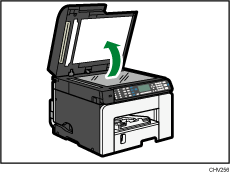
![]() Remove the cable cover.
Remove the cable cover.
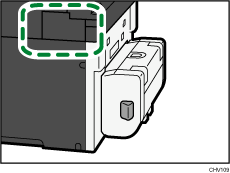
![]() Connect a telephone line cord to LINE.
Connect a telephone line cord to LINE.
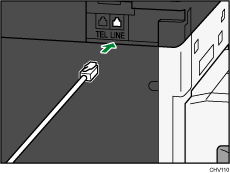
![]() If using an external telephone, connect the telephone to TEL.
If using an external telephone, connect the telephone to TEL.
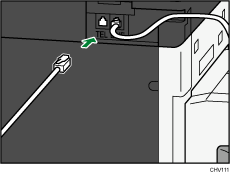
![]() Pass the telephone line cord through the opening in the cable cover.
Pass the telephone line cord through the opening in the cable cover.
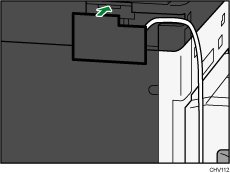
![]() Attach the cable cover in place.
Attach the cable cover in place.
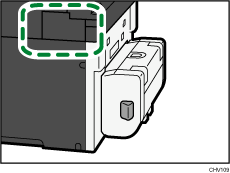
![]() Close the ADF cover, pressing it down firmly until it clicks.
Close the ADF cover, pressing it down firmly until it clicks.
![]()
After connecting the machine to the telephone line, configure the telephone network settings and fax reception mode.
If your telephone has functions that are not compatible with this machine, those functions will not be usable.
Confirm that you have registered user fax number and user name during Initial Setup. You can check the registered information in [Program Fax Information] under [Fax Features].
![]()
For details about registering fax sender information, see Initial Setup
 .
.For details about configuring the telephone network settings, see Configuring Telephone Network Settings (SG 3110SFNw only)
 .
.For details about configuring fax reception mode, see Selecting Reception Mode
 .
.For details about [Program Fax Information], see Fax Features (SG 3110SFNw only)
 .
.

