Switching a wireless LAN
To use a wireless LAN, you must switch [LAN Type] to [IEEE 802.11b/g/n].
![]() Press the [User Tools] key.
Press the [User Tools] key.
![]() Press [Login].
Press [Login].
![]() Enter the login password, and then press the [OK] key.
Enter the login password, and then press the [OK] key.
If this is the first time to do this, enter "000000" as the password.
![]() Press the [
Press the [![]() ] or [
] or [![]() ] key to display [System Settings], and then press the [OK] key.
] key to display [System Settings], and then press the [OK] key.
![]() Press the [
Press the [![]() ] or [
] or [![]() ] key to display [Interface Settings], and then press the [OK] key.
] key to display [Interface Settings], and then press the [OK] key.
![]() Press the [
Press the [![]() ] or [
] or [![]() ] key to display [Network], and then press the [OK] key.
] key to display [Network], and then press the [OK] key.
![]() Press the [
Press the [![]() ] or [
] or [![]() ] key to display [LAN Type], and then press the [OK] key.
] key to display [LAN Type], and then press the [OK] key.
![]() Press the [
Press the [![]() ] or [
] or [![]() ] key to display [IEEE 802.11b/g/n], and then press the [OK] key.
] key to display [IEEE 802.11b/g/n], and then press the [OK] key.
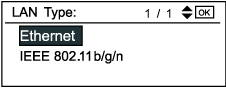
![]() After changing this setting, turn the machine off, and then turn it on again.
After changing this setting, turn the machine off, and then turn it on again.

