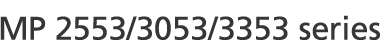You can register one custom paper size. This allows you to recall the settings quickly, which is convenient if you often use a certain type of paper that the machine does not detect automatically.
![]() Select Tray 1 or press [
Select Tray 1 or press [![]() ].
].
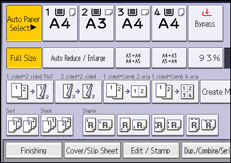
![]() To specify Tray 1, press [
To specify Tray 1, press [![]() ].
].
![]() Press [Paper Size].
Press [Paper Size].
![]() Press [Custom Size].
Press [Custom Size].
![]() Enter the horizontal size with the number keys, and then press [
Enter the horizontal size with the number keys, and then press [![]() ].
].
![]() Enter the vertical size with the number keys, and then press [
Enter the vertical size with the number keys, and then press [![]() ].
].
![]() Press [Program].
Press [Program].
![]() Press [Exit].
Press [Exit].
![]() Press [OK] twice.
Press [OK] twice.