Printing the First Page
You can print the first page of a file selected to check its contents.
![]() Press [Select Stored File].
Press [Select Stored File].
![]() Select the file.
Select the file.
If a password has been set for the file, enter the password and then press [OK].
You can search for a file using [Search File].
You can sort file names in the list by user name, file name or date. To sort files, press [User Name], [File Name] or [M / D].
If you cannot determine the contents of a file by its file name, you can print only the first page of the file for checking purposes.
To cancel a selection, press the highlighted file name again.
![]() Press [Print 1st Page].
Press [Print 1st Page].
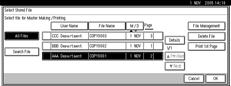
![]() Press the [Start] key.
Press the [Start] key.

