Printing Stored Files
You can also print stored files via a Web browser from a computer in the network. For details on how to start the Web browser, see Network Guide.
![]() Press [Select Stored File].
Press [Select Stored File].
![]() Select the file to be printed, and then press [OK].
Select the file to be printed, and then press [OK].
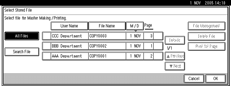
If a password has been set for the file, enter the password and then press [OK].
You can search for a file using [Search File].
You can sort file names in the list by user name, file name or date. To sort files, press [User Name], [File Name] or [M / D].
If you cannot determine the contents of a file by its file name, you can print only the first page of the file for checking purposes. See Printing the First Page![]() .
.
To cancel a selection, press the highlighted file name again.
![]() Make settings as desired.
Make settings as desired.
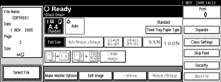
![]() Enter the required number of prints using the number keys.
Enter the required number of prints using the number keys.
Up to 9999 can be entered.
![]() Press the [Start] key.
Press the [Start] key.

