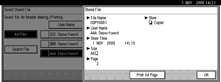Checking details of stored files
![]() Press [Select Stored File].
Press [Select Stored File].
![]() Select the file.
Select the file.
If a password has been set for the file, enter the password, and then press [OK].
![]() Press [Details].
Press [Details].
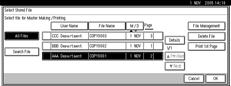
Detailed information about the file is displayed.
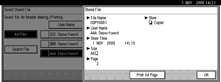
![]() Press [Select Stored File].
Press [Select Stored File].
![]() Select the file.
Select the file.
If a password has been set for the file, enter the password, and then press [OK].
![]() Press [Details].
Press [Details].
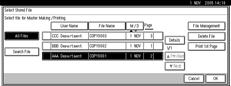
Detailed information about the file is displayed.