Image Overlay
![]() Place the original.
Place the original.
![]() Press [Edit Image].
Press [Edit Image].
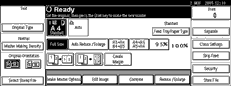
![]() Press [Overlay].
Press [Overlay].
![]() Press [Image Overlay].
Press [Image Overlay].
![]() Select the original overlay 1 type.
Select the original overlay 1 type.
You can select the online data, scanner or stored file.
Select online data
![]() Press [Online Data].
Press [Online Data].
![]() Press [OK] twice.
Press [OK] twice.
![]() Start printing with your computer.
Start printing with your computer.
Select scanner
![]() Press [Scanner].
Press [Scanner].
![]() Press [OK] twice.
Press [OK] twice.
![]() Press the [Start] key.
Press the [Start] key.
![]() Place the original, and then press the [Start] key.
Place the original, and then press the [Start] key.
Select stored file
This function can be used only when the optional HDD board is installed.
![]() Press [Stored File].
Press [Stored File].
![]() Press the stored file name you want to select, and then press [OK].
Press the stored file name you want to select, and then press [OK].
![]() Press [OK] twice.
Press [OK] twice.
![]() Press the [Start] key.
Press the [Start] key.

