Machine Exterior
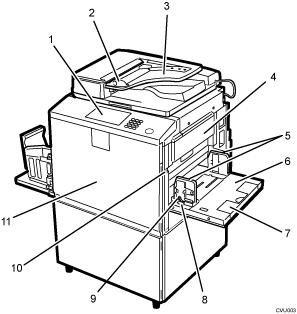
Control panel
See Control Panel
 .
.Original guide
Adjust to the original size.
ADF
Load a stack of originals here. They will be fed automatically, one by one.
Master making unit
Open this unit when installing the master.
Paper feed side plates
Prevent paper skewing.
Paper feed tray
Load paper here.
Extender
Slide out when loading larger paper.
Paper feed side plates knob
Use to move the side plates.
Paper feed side plates knob lock lever
Locks the paper feed side plates.
Paper feed tray down key
Press to lower the paper feed tray.
Front cover
Open to access the inside of the machine.

