Machine Interior
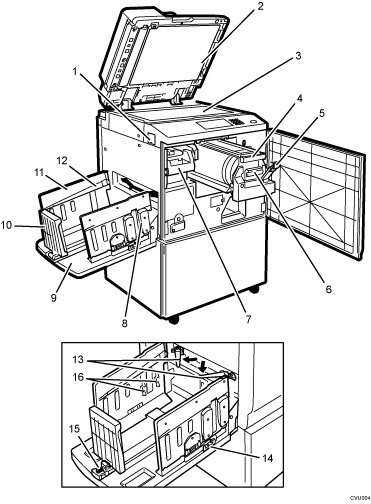
Main switch
Use to turn the power on or off.
Exposure glass cover or ADF
Lower this cover over an original on the exposure glass.
(The illustration shows the ADF.)
Exposure glass
Position originals here face down for printing.
Drum unit
The master is wrapped around this unit.
Drum unit lock lever B1
Lower to unlock and pull out the drum unit.
Ink holder
Set the ink cartridge in this holder.
Master eject unit handle E1
Use to pull out the master eject unit.
Chocks
Use to adjust the buffer fins.
Paper delivery tray
Completed prints are delivered here.
Paper delivery end plate
This plate aligns the leading edge of prints.
Paper delivery side plates
Use to align the prints on the paper delivery tray.
Paper alignment wings
Lift or lower the wings depending on the type of paper being used.
Trailing edge guides
Swing out these guides when you use A4, 81/2 × 11

 paper.
paper.Paper delivery side plate knobs
Use to move the side plates.
Paper delivery end plate knob
Use to move the end plate.
Buffer fins
Use to stack prints neatly.

