Opening the Rear Unit Cover to Remove Jammed Paper (SG 3110DN/SG 3110DNw)
![]() Slide the tabs on the sides to unlock, and then open the rear unit cover.
Slide the tabs on the sides to unlock, and then open the rear unit cover.
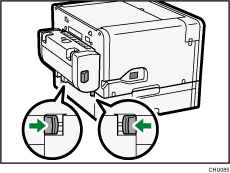
![]() Remove the jammed paper.
Remove the jammed paper.
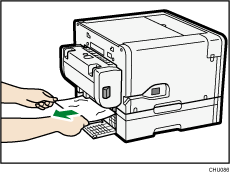
![]() Close the rear unit cover.
Close the rear unit cover.
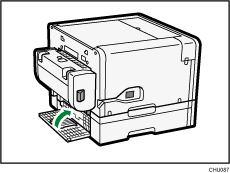
Make sure to return the tabs to their original positions.
Printing starts.
Blank paper may be delivered after printing resumes.
![]()
Continue to remove the jammed paper according to subsequent error messages until the messages no longer appear. See Paper Jam
 .
.If paper jams occur repeatedly, see Paper Is Not Fed or Delivered Normally
 .
.

