Removing Paper Jammed in the Duplex Unit
![]() Detach the duplex unit.
Detach the duplex unit.
![]() Remove the jammed paper from the rear of the machine.
Remove the jammed paper from the rear of the machine.
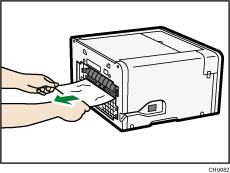
![]() Reattach the duplex unit.
Reattach the duplex unit.
![]()
Unless the duplex unit is attached correctly, paper jams may occur.
Continue to remove the jammed paper according to subsequent error messages until the messages no longer appear. See Paper Jam
 .
.If paper jams occur repeatedly, see Paper Is Not Fed or Delivered Normally
 .
.

