Checking the remaining ink level on the Status Monitor
The cartridge status can be used to check when to replace the cartridge.
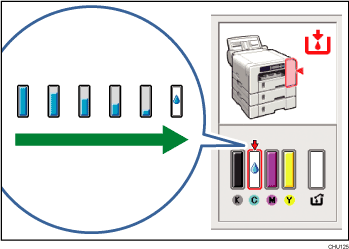
![]() Open the [Printer Properties] dialog box.
Open the [Printer Properties] dialog box.
![]() Click the [Maintenance] tab.
Click the [Maintenance] tab.
![]() Click [Display Status Monitor].
Click [Display Status Monitor].
![]() Check the cartridge status.
Check the cartridge status.
![]()
You can specify that the Status Monitor send a notification when the ink will soon run out. To do this, open the printer driver dialog box, click [Status Monitor Settings] on the [Maintenance] tab, and then select the [Notify cartridge replacement] check box.
![]()
Be sure to insert the print cartridges correctly. If you insert them incorrectly, Status Monitor might not be able to detect the amount of ink that is remaining in the cartridges. See Handling Print Cartridges
 .
.

