Checking the remaining ink level on the display
You can check the remaining ink level by looking at the icon that appears above the cartridge replacement indicator.
K, C, M, and Y indicate black, cyan, magenta, and yellow, respectively.
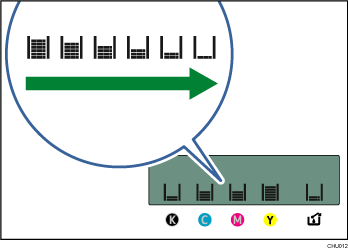
If the ink will soon run out, the message “Low Ink” appears on the display.
Make sure you have a new print cartridge for the color indicated by the ![]() icon.
icon.
If a print cartridge runs out of ink, the message “Open Front Cover / Replace Ink Crtg” appears on the display.
Replace the print cartridge for the color indicated by the ![]() or
or ![]() icon.
icon.

