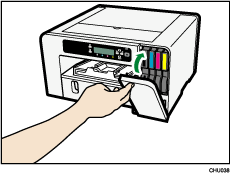Replacing a Print Cartridge
Clear any errors, such as when there is a paper jam or when no paper is loaded, before replacing a print cartridge.
![]()
|
![]()
|
![]()
|
![]()
|
![]()
|
![]()
|
![]()
When removing the print cartridge, do not touch the inside of the machine.
Carefully install a cartridge in the correct position.
![]() Take the print cartridge out of the box.
Take the print cartridge out of the box.
![]() Open the right front cover.
Open the right front cover.
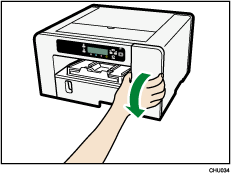
![]() Take out the empty cartridges.
Take out the empty cartridges.
While taking out the cartridges, be sure to hold the machine firmly so that it does not move.
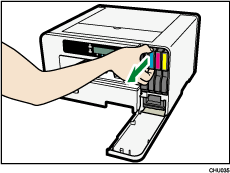
![]() Check the cartridges' orientation, and then install them carefully.
Check the cartridges' orientation, and then install them carefully.
Install in the following order from the left: black, cyan, magenta, and yellow.
![]() Push each cartridge fully in.
Push each cartridge fully in.
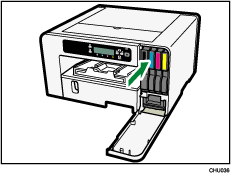
![]() Close the right front cover.
Close the right front cover.