Copying multiple pages onto a single sheet of paper and making two-sided copies
You can copy multiple pages of an original onto a single sheet of paper. You can also make two-sided copies by copying single-sided documents onto the front and back sides of the paper.
Two-Sided
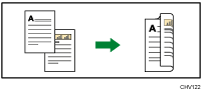
Combine
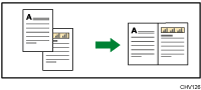
Preparation for making two-sided copies
Configure the [2Sd/Comb] setting if copier mode is enabled.
For details, see Two-Sided
 .
.
Preparation for copying multiple images
Configure the [2Sd/Comb] setting if copier mode is enabled.
For details, see One-Sided Combine
 and see Two-Sided Combine
and see Two-Sided Combine .
.

