One-Sided Combine
This section explains how to configure one-sided combine copy mode for the current job.
Two 1-Sided Pages ![]() Combine One Side
Combine One Side
Copies two 1-sided originals onto a sheet of paper.
Portrait
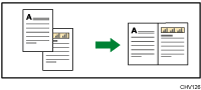
Landscape
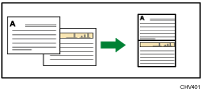
![]() Press the [Copy] key.
Press the [Copy] key.
![]() Press [2Sd/Comb].
Press [2Sd/Comb].
![]() Press the [
Press the [![]() ] or [
] or [![]() ] key to display [Combine: 2 orig.], and then press the [OK] key.
] key to display [Combine: 2 orig.], and then press the [OK] key.
![]() Press the [
Press the [![]() ] or [
] or [![]() ] key to display the original orientation, and then press the [OK] key.
] key to display the original orientation, and then press the [OK] key.
![]() Place your originals, and then press the [B&W Start] or [Color Start] key.
Place your originals, and then press the [B&W Start] or [Color Start] key.
If you use the exposure glass or SADF mode, press the [![]() ] key when all originals are scanned.
] key when all originals are scanned.

