Configuring the IPsec Global Settings
Click the [IPsec Global Settings] tab on the IPsec settings page to configure the IPsec global settings.
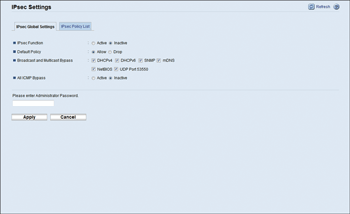
Item |
Description |
|---|---|
IPsec Function |
Select whether to enable or disable IPsec. |
Default Policy |
Select whether to allow for the default IPsec policy. |
Broadcast and Multicast Bypass |
Select the services that you do not want to apply IPsec from the following: [DHCPv4], [DHCPv6], [SNMP], [mDNS], [NetBIOS], [UDP Port 53550] |
All ICMP Bypass |
Select whether to apply IPsec to ICMP packets (IPv4 and IPv6) from the following:
|
![]()
For details about which ICMP message types will be bypassed when setting [All ICMP Bypass] to [Inactive], see Web Image Monitor Help.