Printing on Custom Size Paper
To specify a non-standard paper size, select [Custom Paper Size] from the [Document Size:] list, and then click the [Custom Paper Size...] button in the lower part of the dialog box to configure the paper size.
![]()
Custom paper size is only available with tray 1 and bypass tray.
![]()
For details about the setting method, see the printer driver Help.