Checking the Results of Print Jobs
Use the following procedure to check the results (log) of print jobs.
![]() On the [Setting] menu, select [Task Manager].
On the [Setting] menu, select [Task Manager].
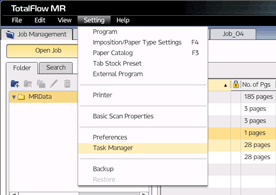
You can also start the task manager from the Windows [Start] menu.
![]() On the [Task Manager] screen, click the [Log] tab, and then check the log.
On the [Task Manager] screen, click the [Log] tab, and then check the log.
You can click [Refresh] to update the list of logs with the most recent information.
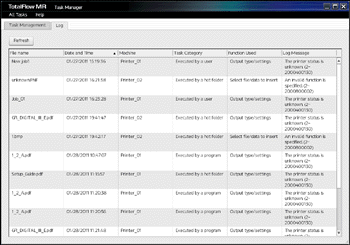
![]()
Logs are stored for 90 days.
Logs can only be viewed. They cannot be modified or deleted.

