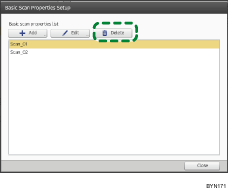Deleting registered basic scan properties
Use the following procedure to delete registered basic scan properties. For details about a specific setting, click the ![]() button to display the on-screen balloon help.
button to display the on-screen balloon help.
![]() On the [Setting] menu, select [Basic Scan Properties].
On the [Setting] menu, select [Basic Scan Properties].
![]() On the [Basic Scan Properties Setup] screen, select a registered configuration, and then click [Delete].
On the [Basic Scan Properties Setup] screen, select a registered configuration, and then click [Delete].