Opening Jobs Saved in the Folder
Use the following procedure to open a job saved in the [Folder].
![]() On the [Job Management] screen, click the [Folder] tab.
On the [Job Management] screen, click the [Folder] tab.
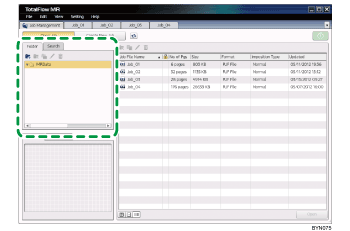
![]() Select the folder the job is stored in.
Select the folder the job is stored in.
![]() In the Job List, select the job you want to open.
In the Job List, select the job you want to open.
![]() Click [Open].
Click [Open].
If you select a password-protected job file, you must enter the password.
The job edit screen will open.

