Installing the TotalFlow PDF driver
![]()
To install this application, you must use an account that has administrator privileges. Make sure you log on with such an account you begin the installation.
You can install the TotalFlow PDF driver only if Adobe Acrobat is already installed on the computer.
Use one of the following procedures to install the TotalFlow PDF driver.
To install the TotalFlow PDF driver immediately after the main application (New installation):
![]() On the setup screen of the TotalFlow PDF driver, select the [Set up now] check box, and then click [Next].
On the setup screen of the TotalFlow PDF driver, select the [Set up now] check box, and then click [Next].
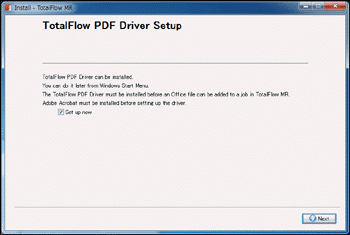
![]() When the installation finishes, click [OK].
When the installation finishes, click [OK].
The Adobe AIR setup screen appears. Continue with the installation.
![]()
For details about installing Adobe Air, see Installing Adobe AIR
 .
.
To install the TotalFlow PDF driver separately using the Windows [Start] menu:
![]() Click [Start], select [All Programs], and then select [TotalFlow MR].
Click [Start], select [All Programs], and then select [TotalFlow MR].
![]() Select [TotalFlow PDF Driver Setup].
Select [TotalFlow PDF Driver Setup].
![]() Select [OK].
Select [OK].
![]() When the installation finishes, click [OK].
When the installation finishes, click [OK].

