The machine can transfer received documents by using SUB Codes.
Transfer Box
This function turns the machine into a fax relay station. Documents sent with a SUB Code that matches the SUB Code programmed as a Transfer Box are received, and then relayed to a programmed receiver.
Since documents can be sent to multiple destinations in a single transfer request, you can economize on call charges when sending to distant destinations.
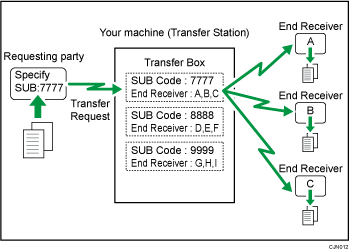
Inform the Requesting Party of the SUB Code assigned to the Transfer Box. When they want to have a document transferred by your machine, ask them to send the document using SUB Code Transmission and specify this SUB Code. If a password has also been programmed, inform them of this too, and ask them to enter it as the SID code.
To use this function, Transfer Boxes and Receiving Stations must be set up in advance. You can register the fax, IP-Fax, Internet Fax, e-mail, or folder destinations as receiving stations. Transfer Boxes can be programmed in "Box Setting" in the Facsimile Features menu. For details about the programming method, see Box Settings![]() .
.
![]()
Transfer results are not sent back to the requesting party.
You can transfer data received from any fax machine, regardless of manufacturer.
After documents are transferred, they are deleted.
