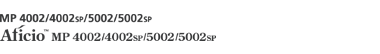Select the destination from the machine's address book using its registration number.
![]() Press the tab of the function you want to use.
Press the tab of the function you want to use.
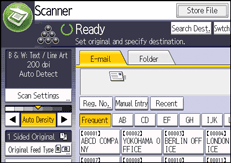
![]() Press [Reg. No.].
Press [Reg. No.].
![]() Using the number keys, enter the five-digit registration number assigned to the required destination, and then press the [
Using the number keys, enter the five-digit registration number assigned to the required destination, and then press the [![]() ] key.
] key.
![]() Press [OK].
Press [OK].