


  |  | ||
If paper jams in tray 1 or 2, follow the procedure below to remove it.
Pull the opening lever on the front cover, and then carefully lower the front cover.
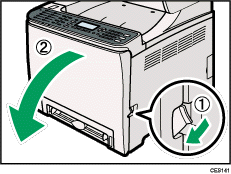
Pull out the jammed paper carefully.
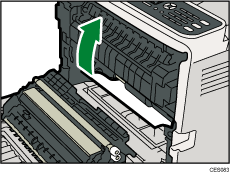
If paper has jammed inside the transfer unit, holding both sides of the paper, pull the paper carefully forward and out.
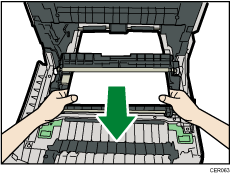
Using both hands, carefully push up the front cover until it closes.
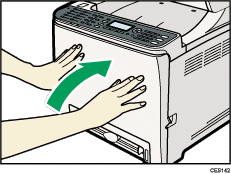
![]()
Do not pull out the paper tray (Tray 1).
If paper is jammed in tray 2 but is difficult to locate, pull out tray 2 to remove it. After removing the paper, carefully push tray 2 all the way back inside the machine.
When closing the front cover, push the upper area of the cover firmly. After closing the cover, check that the error is cleared.