


  |  | ||
Click the [Fax] tab on the system settings page to configure the fax settings.
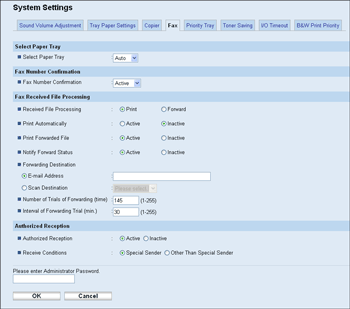
Item |
Description |
|---|---|
Select Paper Tray |
Select the tray for printing faxes from the following: [Auto], [Tray 1], or [Tray 2]. If [Auto] is selected, the machine uses tray 1 and tray 2 if they contain paper of the same size. In this case, the machine starts to print from the tray specified as the priority tray for [Fax] in the [Priority Tray] page. If that tray runs out of paper, the machine automatically switches to the other tray to continue printing. Only A4, Letter, or Legal size paper can be used for printing faxes. Make sure to select a tray that contains paper of the valid size. If tray 2 is not installed, only [Tray 1] appears. |
Item |
Description |
|---|---|
Fax Number Confirmation |
Enable this setting to configure the machine to require a fax number to be entered twice when specifying a destination manually. This setting appears only when the administrator password is set in the [Administrator] page. |
Item |
Description |
|---|---|
Received File Processing |
Select whether received faxes are stored into the machine's memory for printing or forwarded to a destination specified for [Forwarding Destination]. |
Print Automatically |
Select whether the faxes received into the machine's memory are printed automatically or stored for later manual printing. |
Print Forwarded File |
Select whether the forwarded faxes are printed or not. |
Notify Forward Status |
Select whether e-mail notifications are sent after forwarding faxes or not. E-mail notification destination depends on how [Forwarding Destination] is specified:
Note that if a destination e-mail address is not specified, no notification will be sent even if this setting is enabled. |
Forwarding Destination |
Specifies the forwarding destination.
|
Number of Trials of Forwarding (time) |
Specifies how many times the machine attempts to forward a fax (1 to 255 times). |
Interval of Forwarding Trial (min.) |
Specifies how many minutes the machine waits between forwarding attempts (1 to 255 minutes). |
Item |
Description |
|---|---|
Authorized Reception |
Enable this setting to set the machine to receive (or reject) faxes only from the programmed Special Senders. This helps you screen out unwanted documents, such as junk faxes, and prevents the wasting of fax paper. Special Senders can be programmed in the [Special Sender] page. |
Receive Conditions |
Specifies whether to receive or reject faxes from the programmed Special Senders.
|
![]()
[Fax Received File Processing] appears only for the Type 2 model.
![]()
For details about the priority tray settings, see Specifying the Priority Tray.
For details about the administrator e-mail address and password, see Configuring the Administrator Password and E-mail Address.
For details about programming Special Senders, see Registering the Special Senders.