


  |  | ||
This section describes how to register Special Senders.
A maximum of 30 Special Senders can be registered.
Start the Web browser, and access the machine by entering its IP address.
Click [Special Sender].
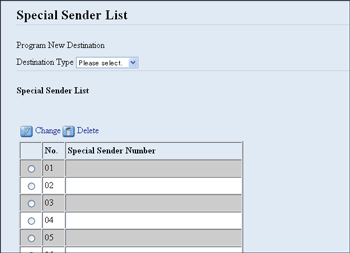
From the [Destination Type] list, select [Special Sender].
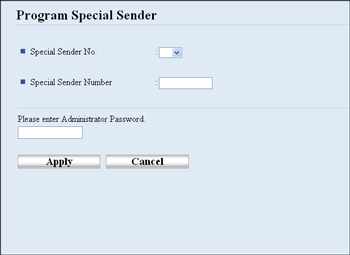
Select the Special Sender number from the list (1 to 30).
Enter the Special Sender's fax number (up to 20 characters).
Enter the administrator password if required.
Click [Apply].
Close the Web browser.
![]()
A fax number can contain 0 to 9, “![]() ”, and space.
”, and space.