


  |  | ||
You can set the machine to periodically check for e-mails (Internet Faxes) and receive them automatically, or you can manually check and receive them.
![]()
Specify the e-mail address of this machine for receiving Internet Faxes in [User Account] under POP3 settings of Web Image Monitor.
This machine may not be able to receive e-mails in HTML format.
Automatic reception
When [Automatic POP] under Internet Fax settings of Web Image Monitor is enabled, the machine periodically connects to the POP3 server, as specified in [POP Interval (minutes)], to check for new e-mails. The machine will download them if there are any.
Manual reception
When [Automatic POP] is disabled, use the control panel to manually connect to the POP3 server and check for new e-mails.
Press the [User Tools] key.
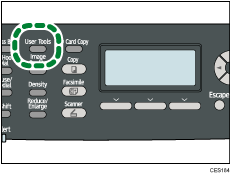
Press the [![]() ][
][![]() ] keys to select [Fax Features], and then press the [OK] key.
] keys to select [Fax Features], and then press the [OK] key.
Press the [![]() ][
][![]() ] keys to select [Reception Settings], and then press the [OK] key.
] keys to select [Reception Settings], and then press the [OK] key.
Press the [![]() ][
][![]() ] keys to select [Manual POP], and then press the [OK] key.
] keys to select [Manual POP], and then press the [OK] key.
In the confirmation screen, press [Yes].
The machine checks for new e-mails and downloads them if there is any.
![]()
If the e-mail reception fails and [Error Notification E-mail] under Internet Fax settings of Web Image Monitor is enabled, an error notification e-mail will be sent to the original sender.
If [Error Notification E-mail] is disabled or the error notification e-mail failed, the machine will print out an error report.
![]()
For details about settings of Web Image Monitor, see Configuring the POP3 Settings and Configuring the Internet Fax Settings.