


  |  | ||
This section describes how to modify registered destinations.
Open the LAN-Fax Address Book, select the destination you want to modify from the [User List:], and then click [Edit].
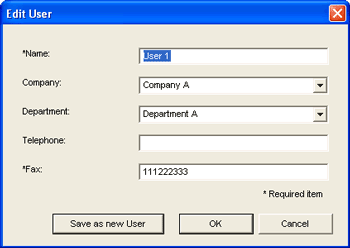
Modify information as necessary, and then click [OK].
Click [Save as new User] if you want to register a new destination with similar information. This is useful when you want to register a series of destinations that contain similar information. To close the dialog box without modifying the original destination, click [Cancel].
![]()
A message appears if the name you specified already exists in the LAN-Fax Address Book. To register the destination under a different name, click [No] and enter a different name. Clicking [Yes] allows you to register it under the same name.