


  |  | ||
This section describes how to register destinations in the LAN-Fax Address Book.
Open the LAN-Fax Address Book, and then click [Add User].
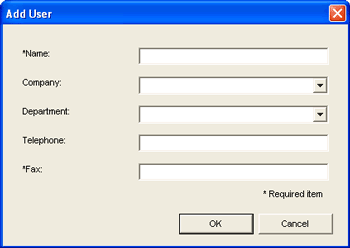
Register the required information and click [OK].
For details, see the table below.
Item |
Setting |
Description |
|---|---|---|
Name |
Required |
Name of the destination. Can contain up to 32 characters. |
Company |
Optional |
Company name of the destination. Can contain up to 64 characters. You can select from registered data. |
Department |
Optional |
Department name of the destination. Can contain up to 64 characters. You can select from registered data. |
Telephone |
Optional |
Telephone number of the destination. Can contain up to 40 characters. |
Fax |
Required |
Fax number of the destination. Can contain up to 40 characters. |
![]()
A telephone number or fax number can contain 0 to 9, "P" (pause), "![]() ", "
", "![]() ", "-" and space.
", "-" and space.
If necessary, insert a pause in a fax number. The machine pauses briefly before it dials the digits following the pause. You can specify the length of the pause time in the [Pause Time] setting under fax transmission settings.
To use tone services on a pulse-dialing line, insert "![]() " in a fax number. "
" in a fax number. "![]() " switches the dialing mode from pulse to tone temporarily.
" switches the dialing mode from pulse to tone temporarily.
A message appears if the name you specified already exists in the LAN-Fax Address Book. To register the destination under a different name, click [No] and enter a different name. Clicking [Yes] allows you to register it under the same name.
You can partly modify an existing destination and register it as a new one with similar information.
![]()
For details about [Pause Time], see Fax Transmission Settings.
For details about how to register a new destination similar to an existing one, see Modifying destinations.