


  |  | ||
Select the type of connection to the telephone network.
There are two types: public switched telephone network (PSTN) and private branch exchange (PBX).
Press the [User Tools] key.
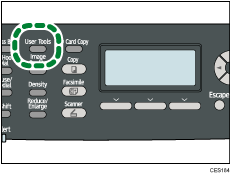
Press the [![]() ] [
] [![]() ] keys to select [Admin. Tools], and then press the [OK] key.
] keys to select [Admin. Tools], and then press the [OK] key.
If you are requested to enter a password, enter the password using the number keys, and then press the [OK] key.
Press the [![]() ] [
] [![]() ] keys to select [PSTN / PBX], and then press the [OK] key.
] keys to select [PSTN / PBX], and then press the [OK] key.
Press the [![]() ] [
] [![]() ] keys to select [PSTN] or [PBX], and then press the [OK] key.
] keys to select [PSTN] or [PBX], and then press the [OK] key.
Press the [User Tools] key to return to the initial screen.
![]()
You can press the [Escape] key to exit to the previous level of the menu tree.
A password for accessing the [Admin. Tools] menu can be specified in [Admin. Tools Lock].
![]()
For details about [Admin. Tools Lock], see Administrator Settings.