


  |  | ||
Click the [Reset Settings] tab on the administrator settings page to reset the printer's settings.
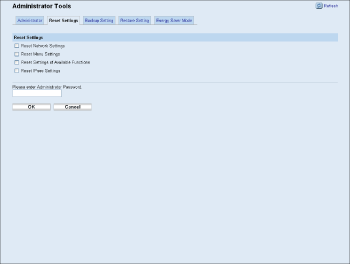
Item |
Description |
|---|---|
Reset Network Settings |
Select to restore network settings to their defaults. |
Reset Menu Settings |
Select to restore settings that are not related to the network. |
Reset Settings of Available Functions |
Select to clear the user restriction settings. |
Reset IPsec Settings |
Select to clear the IP security settings. |
![]()
[Reset IPsec Settings] appears only when a password is specified in [Administrator].