


  |  | ||
Click the [Administrator] tab on the administrator settings page to configure the administrator password.
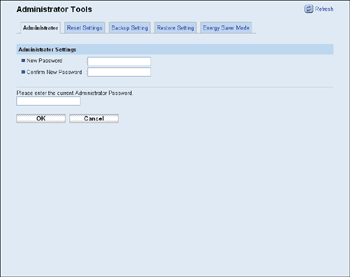
Item |
Description |
|---|---|
New Password |
Enter the new administrator password. Can contain up to 16 characters. |
Confirm New Password |
Enter the same password again, to confirm. |